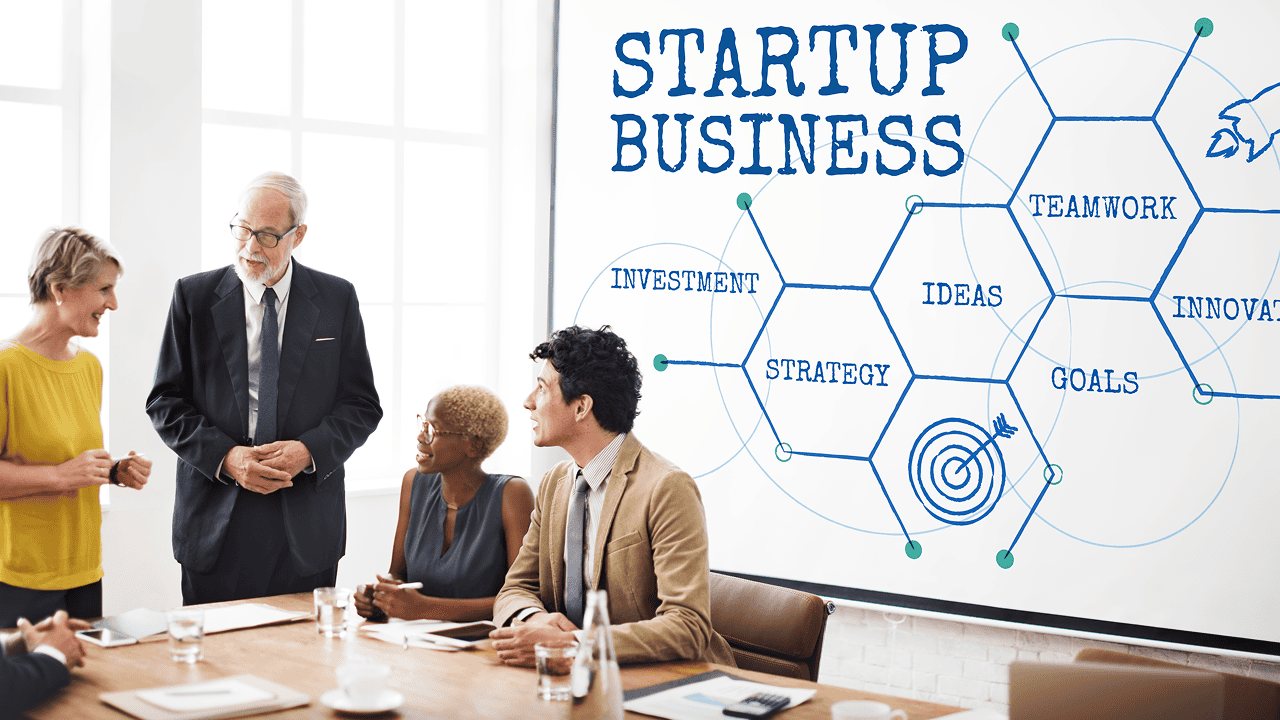
How to Build and Manage Small Business Technology in 2025: Step-by-Step Guides for Owners and Entrepreneurs
Running a small business has never been simple. Owners often wear multiple hats at once: manager, accountant, marketer, and customer service representative. In 2025, technology is both a blessing and a challenge. While it provides powerful tools to simplify operations, it also overwhelms entrepreneurs with choices, jargon, and a constant stream of updates. Many small business owners ask themselves daily: Which tools do I actually need? How do I set them up? How do I make them work together without wasting time or money?
These questions highlight a core problem. Business owners do not lack ambition or drive, but they often lack clear, practical guidance. Most resources available online are either too technical—written for IT professionals rather than everyday entrepreneurs—or too generic, offering vague advice without showing exactly how to get started. What small businesses need most are step-by-step instructions tailored to their unique challenges.
The Power of Step-by-Step Guidance
This is where how-to guides make a difference. A good guide breaks down complex technology into simple actions: do this first, then that, and here is what to expect next. Instead of feeling paralyzed by choices, business owners gain confidence knowing that someone has mapped out the path ahead. Whether setting up a payment system, creating a website, or improving cybersecurity, clear instructions reduce trial-and-error and save precious hours.
Step-by-step guidance is also empowering. It shifts the mindset from “technology is too complicated” to “I can handle this.” Once an owner successfully follows one guide—say, setting up a professional email domain—they build confidence to tackle the next challenge. Over time, small victories accumulate, and the business becomes stronger, more efficient, and more resilient.
Why Practical Advice Matters in 2025
Technology in 2025 evolves faster than ever before. Artificial intelligence, cloud platforms, mobile-first systems, and advanced payment tools are no longer reserved for large corporations; they are accessible to businesses of every size. But accessibility alone does not equal adoption. Without practical advice, many small business owners delay adopting tools that could save money, attract more customers, and reduce stress.
Practical how-to guides bridge the gap between innovation and implementation. They show not just what a tool does but how to make it work in a real-world small business context. This kind of advice matters because small business owners operate with limited resources. They cannot afford to waste weeks experimenting with software or risk security by guessing at best practices. They need to know what works, why it matters, and how to make it part of their daily workflow.
Setting the Stage for This Guide
This mega-guide has been designed with one goal: to give small business owners the clarity and confidence to use technology effectively. Each part of the guide focuses on a specific area of business operations—websites, payments, email systems, project management, cybersecurity, and marketing—and provides detailed, practical instructions. By breaking down each process into manageable steps, this guide helps entrepreneurs adopt new tools without feeling overwhelmed.
The following sections are not theoretical overviews; they are practical roadmaps. They will show how to set up systems that save time, protect data, and improve customer relationships. By the end, readers will not just understand technology trends; they will know exactly how to apply them to their businesses.
This introduction is the beginning of a journey. Technology may feel intimidating, but with the right guidance, it becomes a powerful ally. For small businesses in 2025, mastering technology is not optional—it is essential. This guide exists to make that mastery possible, one step at a time.
Why a Website Matters
For many small businesses, the first major step into the digital world is creating a website. In 2025, a website is no longer optional—it is a customer’s first impression, a marketing tool, and in many cases, the primary sales channel. Whether you run a bakery, a consulting firm, or a retail shop, customers expect to find you online. A professional website signals credibility, provides information, and offers a way to connect or buy directly. Without one, a business risks losing potential customers to competitors who are more visible.
Step 1: Choose and Register a Domain Name
The domain name is your website’s address, such as yourbusiness.com. It should be short, memorable, and aligned with your brand. Ideally, it matches your business name, but variations can work if your preferred name is taken. Registering a domain is simple—services like GoDaddy, Namecheap, or Google Domains let you search for availability and purchase it for a small annual fee. Choosing the right domain is important, because it becomes the foundation of your digital identity.
Step 2: Select a Hosting Provider
Hosting is the service that makes your website accessible on the internet. For small businesses, shared hosting or managed hosting plans are usually sufficient. Popular providers like Bluehost, SiteGround, and HostGator offer affordable packages, while cloud-based options like Amazon Web Services or Google Cloud provide scalability for future growth. The key is reliability—customers must be able to access your site without interruptions, so choose a provider with strong uptime guarantees and customer support.
Step 3: Pick the Right Website Builder or Platform

In the past, building a website required technical coding knowledge. In 2025, intuitive website builders like Wix, Squarespace, and Shopify make it possible to create professional-looking sites without programming. WordPress remains a popular choice for businesses that want more customization. The decision depends on your goals. For example, Shopify is excellent for e-commerce stores, Squarespace for service providers, and WordPress for businesses seeking flexibility with design and features.
Step 4: Design the Site for Customers
Once the platform is selected, focus on design. Your website should be simple, easy to navigate, and mobile-friendly. Most visitors will view it from smartphones, so responsive design is essential. Use clear menus, professional images, and concise text. Include essential sections: a homepage that communicates who you are, an “About Us” page for credibility, a “Services” or “Products” page, and a “Contact” page with phone, email, and location details. If you sell online, add an e-commerce section with secure checkout.
Step 5: Add Essential Features
A modern website is more than static pages. Adding the right features makes it more useful for customers and easier to manage for you. Contact forms allow visitors to reach out directly. Integration with customer service tools, such as live chat or chatbots, improves responsiveness. Analytics tools like Google Analytics or built-in dashboards help track visitor behavior, showing which pages attract the most attention. These features turn your website from a brochure into an active business tool.
Step 6: Optimize for Search Engines (SEO)
A website without visitors has little value. Search engine optimization (SEO) ensures that people can find your site when searching for relevant terms. Begin with basics: use clear titles and headings, write descriptions for each page, and include keywords that match what customers search for. Tools like Yoast SEO (for WordPress) or built-in SEO settings in other platforms make optimization easier. Over time, adding blog content or guides can improve rankings further and bring in more traffic.
Step 7: Secure the Website
Security cannot be overlooked. Install an SSL certificate, which shows visitors a secure “https://” connection. Most hosting providers include SSL for free. Enable automatic updates for your platform, plugins, and themes to protect against vulnerabilities. For businesses handling payments or sensitive information, compliance with industry standards such as PCI DSS is essential. Customers trust websites that feel secure, and even small breaches can harm credibility.
Step 8: Launch and Maintain
After design and setup, it is time to launch. Test your site on multiple devices to ensure it looks good everywhere. Check that forms work, payments process smoothly, and all links function. Once live, regular maintenance is critical. Update content, monitor analytics, and refresh the design when needed. A website is not a one-time project but an ongoing asset that evolves with your business.
Why Secure Payments Are Essential
In 2025, customers expect fast, seamless, and secure payment options. They want to pay with credit cards, debit cards, contactless wallets, and even mobile apps, all without worrying about fraud. For small businesses, offering secure payment systems is not just about convenience; it is about building trust. A single security incident can damage a reputation and lead to financial loss. The good news is that secure, affordable solutions exist that allow even the smallest businesses to accept modern payments with confidence.
Choose a Merchant Service Provider
The foundation of payment acceptance is a merchant service provider (MSP). These providers connect your business to payment networks, allowing you to process credit and debit card transactions. Options include banks, independent providers, and integrated platforms like Square or Stripe. When choosing a provider, compare transaction fees, hardware options, and contract terms. The best choice balances affordability with features like fraud protection and customer support.
Select Payment Hardware
Once you have a provider, you need hardware that matches your business model. Countertop terminals are reliable for retail stores, while mobile card readers are perfect for pop-ups and service providers. In 2025, EMV chip readers and contactless devices are standard, ensuring both compliance and security. Cloud-connected POS systems also allow businesses to sync in-store and online sales seamlessly. The right hardware depends on whether your sales are primarily face-to-face, mobile, or online.
Enable Online Payments
Even businesses with physical storefronts should offer online payment options. Customers expect the ability to order or book services through a website. This requires integrating a secure payment gateway such as PayPal, Stripe, or Authorize.net. Most modern website builders and e-commerce platforms provide built-in integration with these gateways. The goal is to make the process smooth: customers should feel confident entering their details, and transactions should process instantly.
Add Mobile and Contactless Options

In 2025, contactless payments have become the default for many customers. Mobile wallets such as Apple Pay, Google Pay, and Samsung Pay are fast, secure, and widely used. Adding contactless capabilities is as simple as choosing hardware that supports NFC technology. This not only improves convenience but also reduces fraud risk, since contactless systems use tokenization to protect card data. For service-based businesses, mobile POS systems allow staff to complete transactions anywhere, reducing wait times and improving customer satisfaction.
Secure the System
Security must always be a top priority. Ensure that all hardware and software meet PCI DSS (Payment Card Industry Data Security Standard) compliance. Use encryption to protect customer data and enable multi-factor authentication for staff access. Keep systems updated with the latest patches and firmware to guard against vulnerabilities. Regularly train employees to recognize fraud attempts, such as fake card scams or phishing emails targeting payment systems.
Secure the System
Security must always be a top priority. Ensure that all hardware and software meet PCI DSS (Payment Card Industry Data Security Standard) compliance. Use encryption to protect customer data and enable multi-factor authentication for staff access. Keep systems updated with the latest patches and firmware to guard against vulnerabilities. Regularly train employees to recognize fraud attempts, such as fake card scams or phishing emails targeting payment systems.
Creating Professional Email and Communication Systems
Next, decide which communication ecosystem fits your needs. Google Workspace offers Gmail, Google Meet, and Google Chat, while Microsoft 365 includes Outlook, Teams, and OneDrive integration. Both provide email hosting, calendars, storage, and collaboration tools. The decision often depends on preference and budget. Google is generally more intuitive for startups, while Microsoft integrates smoothly with more traditional office environments. Either choice gives your business a reliable, scalable communication backbone.
Configure Collaboration Tools
Modern communication goes beyond email. Platforms like Google Workspace and Microsoft 365 include chat and video conferencing, which streamline teamwork. Set up internal chat channels for quick communication, reducing reliance on long email threads. Use video conferencing tools for meetings, whether with remote employees or clients. Encourage staff to use shared calendars to schedule meetings and deadlines, improving transparency and reducing scheduling conflicts.
Secure the System
Communication systems are frequent targets of phishing and hacking attempts. Protect your email environment by enabling multi-factor authentication for all accounts. Configure spam filters and educate employees about recognizing suspicious emails. Regularly review access permissions to remove accounts of former employees or contractors. Security is not only about technology but also about building good habits among staff.
Avoid Common Pitfalls
One common mistake small businesses make is relying on personal email accounts for business purposes. This creates confusion, reduces professionalism, and makes it harder to enforce security. Another issue is neglecting backups—ensure that your platform includes email archiving and recovery options. Finally, avoid letting communication tools become fragmented. Using multiple systems inconsistently can confuse employees and customers. Instead, standardize on one platform and ensure everyone is trained to use it effectively.
Maintain and Grow
Once your professional email and communication systems are in place, treat them as evolving tools. Review usage regularly to identify opportunities for improvement. Add new aliases as departments grow, integrate customer relationship management (CRM) tools with your email, and explore advanced features like automated responses or AI-powered meeting summaries. The more your team uses these systems, the more valuable they become.
Why Project Management Tools Are Essential
Small businesses often struggle with organization. Tasks are scattered across emails, sticky notes, and memory, leading to missed deadlines and miscommunication. In 2025, project management and productivity tools provide the structure needed to manage workloads effectively. These platforms help track tasks, assign responsibilities, and provide visibility into progress. For businesses where every hour counts, adopting the right tool can mean the difference between chaos and clarity.
Choosing the Right Tool
Not all project management platforms are created equal. Some focus on simplicity, while others offer advanced features for larger teams. The choice depends on business size, workflow complexity, and industry needs. A small café may only need a simple task tracker for staff schedules, while a marketing agency benefits from advanced dashboards, file sharing, and time tracking. The good news is that many tools scale with a business, allowing owners to start small and add features as they grow.
Comparison of Popular Tools in 2025
To simplify the decision, the table below outlines the strengths and weaknesses of leading project management platforms for small businesses:
| Tool | Best For | Key Features | Advantages | Limitations |
|---|---|---|---|---|
| Trello | Small teams, startups, creative projects | Visual boards, drag-and-drop tasks, integrations with apps | Easy to use, flexible, affordable | Limited reporting and scalability |
| Asana | Growing businesses, service providers | Task lists, project timelines, automation | Great visibility, workflow automation | Can feel complex for very small teams |
| Monday.com | Agencies, collaborative teams | Dashboards, automations, file sharing | Highly customizable, integrates with CRMs | Higher cost at scale |
| ClickUp | Remote teams, freelancers, SMBs | Task management, docs, time tracking, chat | All-in-one platform, affordable pricing | Feature-rich but learning curve steep |
| Basecamp | Teams that value simplicity | To-do lists, chat, file storage | Straightforward, great for communication | Fewer advanced project management tools |
This comparison highlights that there is no universal choice. The right tool is the one that fits your current workflow and scales with your future needs.
Setting Up a Project Management Tool
Once a platform is chosen, setup is straightforward. Create a workspace and define key projects, such as marketing campaigns, client work, or product development. Break projects into tasks, assign responsibilities, and set deadlines. Use labels or categories to keep things organized. Most tools also integrate with calendars, email, and file storage, making them central hubs for daily operations.
Training Employees for Adoption
The success of a project management tool depends on employee adoption. Even the most powerful platform fails if staff refuse to use it. Begin with short training sessions, showing how to create tasks, update progress, and communicate within the system. Encourage consistent use and provide ongoing support. Over time, using the platform becomes second nature, reducing reliance on scattered emails and meetings.
The Productivity Payoff
When used correctly, project management tools improve visibility and accountability. Owners gain insight into workloads, employees stay on track, and clients receive better service. Productivity tools also encourage collaboration, especially in hybrid or remote work environments where face-to-face interaction is limited. Instead of wondering who is responsible for what, everyone sees tasks and progress clearly, creating a culture of accountability and efficiency.
Why Security Cannot Be Ignored
Small businesses sometimes assume that cybercriminals only target large corporations. In reality, attackers often prefer smaller organizations because they typically lack strong defenses. A single phishing email, outdated router, or stolen laptop can lead to financial loss, data breaches, and damage to customer trust. In 2025, securing your business technology is not a luxury—it is a necessity for survival.
Building a Layered Defense
Effective security combines multiple layers. Antivirus software protects against malware, firewalls block suspicious traffic, and password managers reduce the risk of weak credentials. Backup systems ensure that even if ransomware strikes, data can be restored. Employee awareness is equally important, since human error remains one of the leading causes of security incidents. Training staff to recognize phishing attempts and avoid risky behavior is one of the most affordable yet impactful investments a business can make.
Practical Security Steps
To get started, small businesses should secure all devices with antivirus and automatic updates, install firewalls or secure routers, and require strong, unique passwords supported by a password manager. Sensitive files should be encrypted, both locally and in the cloud. Backup solutions must follow the “3-2-1 rule”: three copies of data, on two different storage types, with one stored off-site. Finally, every business should have a disaster recovery plan—a roadmap for responding quickly if something goes wrong.
Frequently Asked Questions (FAQ)
Q1: Do I really need a website if my business relies mostly on word of mouth?
Yes. Even if referrals bring in customers, most people will look you up online before contacting you. A professional website builds credibility and provides essential information.
Q2: What is the cheapest way to accept card payments?
Mobile POS solutions like Square or Clover Go are affordable and easy to set up. However, compare transaction fees to ensure they fit your sales volume.
Q3: Can I manage my business entirely from a smartphone?
For very small businesses, yes. Many apps handle invoicing, scheduling, and communication. But for larger operations, laptops or desktops are still needed for advanced tasks.
Q4: How often should I back up my business data?
At least once a day. Automated cloud backups make this process easy, ensuring that you never lose more than a few hours of work.
Q5: What’s the single most important security step I can take today?
Enable multi-factor authentication (MFA) on all accounts. This one step drastically reduces the risk of unauthorized access.