
Best Accounting Software for Small Businesses in 2025: Complete Reviews & Buyer’s Guide
Introduction: Why Accounting Software Matters More Than Ever
Managing money is the lifeblood of any small business. Invoices, expenses, payroll, taxes—without a proper system, these quickly spiral into chaos. In fact, surveys show that nearly 40% of small businesses cite cash flow and bookkeeping as their biggest challenge.
The good news: modern accounting software has evolved to be smarter, simpler, and more tailored to the needs of small businesses. Cloud-based platforms, AI-powered automation, and mobile apps mean you don’t need to be a financial expert to stay on top of your numbers.
In this comprehensive 2025 guide, we’ll cover:
- The key features to look for in accounting software.
- Reviews of the top 7 tools for small businesses.
- A side-by-side comparison table.
- Best-fit recommendations by business type (retail, service, freelancers, etc.).
- FAQs and expert buying tips.
By the end, you’ll know exactly which platform will save you time, reduce errors, and help your business stay profitable.
What to Look for in Small Business Accounting Software

1. Ease of Use
Accounting shouldn’t feel like rocket science. Look for intuitive dashboards, mobile apps, and easy setup.
2. Invoicing & Billing
Customizable invoices, recurring billing, automatic reminders.
3. Expense Tracking
Sync with bank accounts, categorize expenses, capture receipts via mobile.
4. Payroll Integration
If you have employees, built-in payroll is a huge plus.
5. Tax Compliance
Automatic sales tax calculations, tax reports, integrations with tax software.
6. Reporting & Analytics
Cash flow statements, profit & loss, balance sheets.
7. Pricing & Scalability
Affordable plans with the ability to grow as your team expands.
8. Security
Bank-level encryption, multi-factor authentication.
Top 7 Accounting Software for Small Businesses in 2025
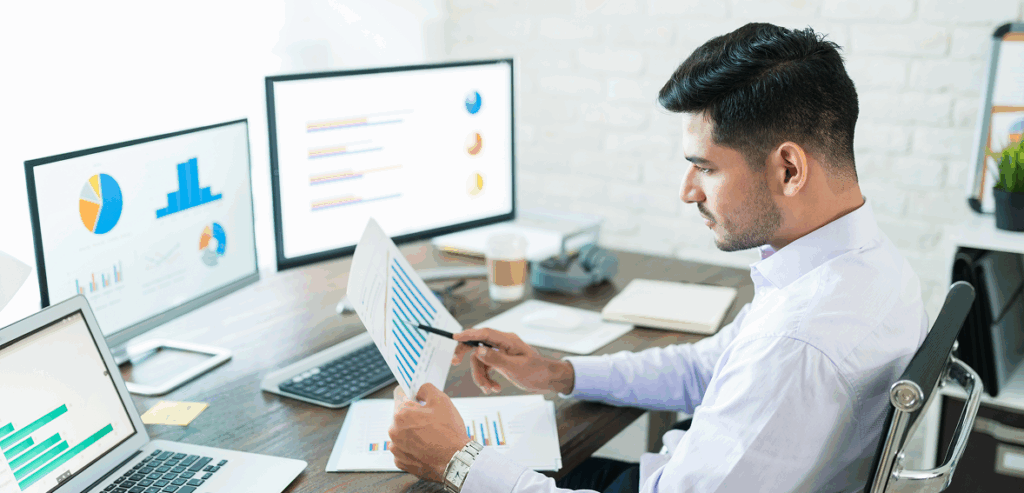
1. QuickBooks Online
- Best for: All-around functionality.
- Pros: Industry leader, great integrations, excellent reporting.
- Cons: Can get pricey as you scale.
- Pricing (2025): $30–$200/month.
- Verdict: Perfect for most small businesses, especially retail and service providers.
2. Xero
- Best for: Growing businesses with global reach.
- Pros: Unlimited users on all plans, strong integrations, multi-currency.
- Cons: Payroll add-ons cost extra.
- Pricing (2025): $15–$78/month.
- Verdict: Ideal for SMBs that need collaboration and global invoicing.
3. FreshBooks
- Best for: Freelancers & service-based businesses.
- Pros: Excellent invoicing, time tracking, expense tracking.
- Cons: Limited reporting compared to QuickBooks.
- Pricing (2025): $17–$55/month.
- Verdict: Great for solopreneurs, consultants, and creative agencies.
4. Wave
- Best for: Businesses on a budget.
- Pros: Free invoicing, accounting, and receipt scanning.
- Cons: Limited advanced features, add-ons cost extra.
- Pricing (2025): Free core features, paid payroll starts at $20/month.
- Verdict: Best free option for startups and very small businesses.
5. Zoho Books
- Best for: Businesses already using Zoho apps.
- Pros: Affordable, automation-heavy, integrates with Zoho ecosystem.
- Cons: Limited payroll in U.S.
- Pricing (2025): $15–$240/month (tiered by features).
- Verdict: Best for SMBs that want an all-in-one suite (CRM + accounting).
6. Sage Business Cloud Accounting
- Best for: Businesses that need strong compliance.
- Pros: Good reporting, tax tools, scalable for midsize businesses.
- Cons: User interface less modern.
- Pricing (2025): $12–$40/month.
- Verdict: Best for businesses in regulated industries or those planning to scale.
7. Kashoo
- Best for: Simple, straightforward bookkeeping.
- Pros: AI-powered categorization, easy setup.
- Cons: Fewer integrations than larger platforms.
- Pricing (2025): $20–$30/month.
- Verdict: Great for DIYers who just want the basics done right.
Comparison Table
| Software | Best For | Price (2025) | Payroll | Multi-Currency | Ease of Use |
|---|---|---|---|---|---|
| QuickBooks | All-around solution | $30–$200/mo | Yes | Yes | ★★★★☆ |
| Xero | Global businesses | $15–$78/mo | Add-on | Yes | ★★★★☆ |
| FreshBooks | Freelancers | $17–$55/mo | Add-on | Limited | ★★★★★ |
| Wave | Budget startups | Free–$20+ | Yes | Limited | ★★★★☆ |
| Zoho Books | Zoho users | $15–$240/mo | Limited | Yes | ★★★★☆ |
| Sage | Regulated industries | $12–$40/mo | Yes | Yes | ★★★☆☆ |
| Kashoo | Simplicity seekers | $20–$30/mo | No | Limited | ★★★★☆ |
Recommendations by Business Type
- Freelancers / Solopreneurs → FreshBooks or Wave.
- Retail & E-commerce → QuickBooks or Xero.
- Global businesses → Xero or Zoho Books.
- Agencies / Consultants → FreshBooks or Monday.com (integrated with accounting).
- Budget-conscious startups → Wave or Kashoo.
- Highly regulated industries → Sage Business Cloud.
Expert Tips for Choosing Accounting Software
- Start with free trials – Most platforms offer 14–30 days.
- Consider integrations – If you use Shopify, PayPal, or Stripe, ensure compatibility.
- Plan for growth – Choose software that scales as you add employees.
- Ask your accountant – Many accountants prefer specific tools.
- Don’t overpay for unused features – Pick what you need now, not 5 years from now.
FAQs
Q1: What is the best free accounting software for small businesses?
Wave is the top choice, though Zoho offers affordable entry plans.
Q2: Can I handle payroll with accounting software?
Yes—QuickBooks, Xero, and Sage integrate payroll.
Q3: Is accounting software secure?
Yes, if it uses bank-grade encryption and MFA. Always confirm before choosing.
Q4: Do I need accounting software if I already use Excel?
Excel works for very small businesses, but software saves time, automates tasks, and reduces human error.
Conclusion: The Right Accounting Software = Peace of Mind
Numbers can either stress you out—or empower you. The right accounting software ensures you spend less time crunching numbers and more time running your business.
In 2025, small business owners have never had so many choices. From QuickBooks’ all-in-one power to Wave’s unbeatable free features, there’s a tool for every budget and industry.
Start with your needs—are you a freelancer, retailer, or growing agency? Then test-drive 2–3 platforms before committing. With the right choice, your books stay balanced, compliance is stress-free, and you’ll always know where your business stands financially.