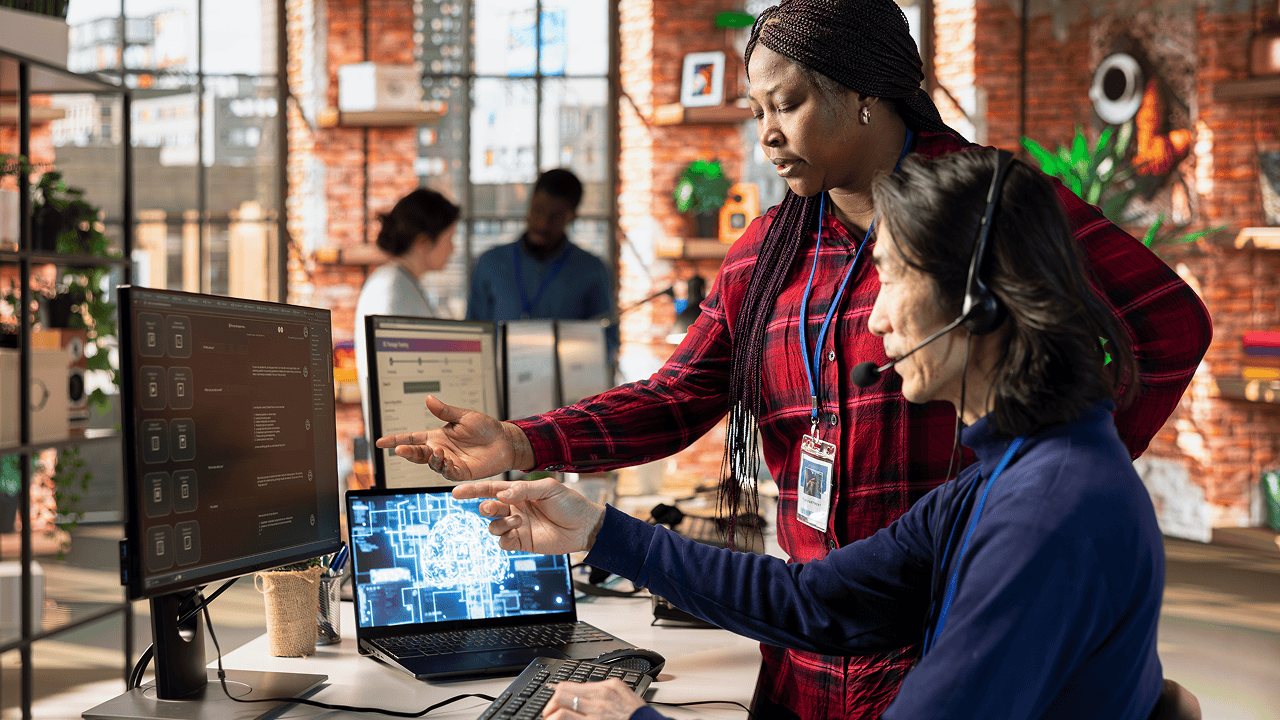
Top 10 Software Stacks Every Small Business Needs in 2025: Complete Reviews and Buyer’s Guide
In 2025, the term “software stack” has become part of everyday business language. For small businesses, a software stack simply refers to the collection of tools and platforms that power day-to-day operations. It is the accounting software that keeps finances organized, the project management app that keeps deadlines on track, the CRM that holds customer records, and the marketing platform that nurtures leads. Each of these tools on its own may be useful, but together they form the backbone of how a business runs. The stack determines how efficiently a team collaborates, how well customers are served, and how smoothly growth can be managed. For small businesses that lack the resources of larger companies, the software stack is not just a matter of convenience—it is the difference between running reactively and operating strategically.
Integration Over Isolation
What makes the right software stack truly powerful is not just the individual tools but how well they integrate with one another. A business using accounting software that does not connect to its point-of-sale system or a CRM that cannot sync with its email platform will find itself duplicating work, introducing errors, and wasting time. Integration ensures that data flows seamlessly across systems, creating a single source of truth and eliminating silos. For small businesses with limited staff, this integration is critical, as it reduces administrative tasks and allows owners and employees to focus on growth activities rather than manual entry or troubleshooting. In this way, building the right software stack is less about choosing the most popular individual tools and more about assembling a set of applications that work harmoniously together.
Avoiding Software Overload
At the same time, small businesses must be cautious about “software overload.” With so many tools on the market, it is tempting to subscribe to multiple platforms, each promising to solve a specific pain point. However, too many tools can overwhelm staff, increase costs, and complicate workflows rather than improve them. Software overload happens when employees resist adoption because they are forced to log in to five different systems to complete a single task. The smartest businesses in 2025 are not those with the largest number of apps but those with lean, well-integrated stacks that cover essential needs without unnecessary complexity. Reviews and guides tailored for small businesses are essential because they cut through the noise, helping owners identify what is truly necessary and what can be left aside.
Setting the Stage for This Guide
This guide is designed to serve as a comprehensive resource for building a small business software stack in 2025. Over the next sections, it will review the ten most important categories of tools every small business needs—accounting, communication, customer management, marketing, HR, and industry-specific systems. For each category, it will compare leading options, highlight strengths and weaknesses, and explain how they fit into a broader stack. The goal is not just to recommend software but to provide a roadmap for building a stack that is cost-effective, scalable, and aligned with business goals. By the end of this guide, small business owners will not only know which tools to adopt but also how to connect them into a system that drives efficiency, growth, and long-term success.
Why Accounting Software Is the First Layer of the Stack
For any small business, financial stability is the foundation of success. Without clear visibility into income, expenses, and cash flow, even profitable businesses can find themselves in crisis. Manual bookkeeping may suffice for very early stages, but as transactions increase, the risk of errors and inefficiency grows. Accounting and finance software takes the guesswork out of managing money, providing automation, tax compliance, and reporting that allow owners to focus on strategy rather than spreadsheets. In 2025, cloud-based systems dominate this category, making professional accounting tools affordable and accessible even for solo entrepreneurs.
QuickBooks: The Industry Leader
QuickBooks remains the gold standard for small business accounting. It is feature-rich, offering everything from invoicing and expense tracking to payroll and advanced reporting. Its greatest advantage is its ecosystem: QuickBooks integrates with hundreds of third-party applications, making it a natural hub for a software stack. For growing businesses with complex needs—such as inventory management or multiple employees—QuickBooks delivers reliability and scalability. However, its extensive feature set can overwhelm freelancers or very small operations, and its pricing is higher than some alternatives. Still, for businesses planning to grow steadily, QuickBooks offers long-term value.
Xero: Cloud-First Flexibility
Xero has built its reputation as a modern, cloud-first alternative to QuickBooks. Its clean interface and intuitive design make it particularly attractive to startups and small teams. Xero excels in real-time collaboration, allowing multiple users—including external accountants—to work seamlessly in the same environment. It also offers excellent bank reconciliation and multi-currency support, making it ideal for businesses with international clients. One of Xero’s standout features is its unlimited user policy, a major advantage for small businesses that expect their teams to grow. On the downside, payroll requires third-party add-ons in many regions, which can complicate workflows. Still, Xero is often the most user-friendly option for businesses that value simplicity and collaboration.
Wave: The Budget-Friendly Choice
For entrepreneurs and micro-businesses, Wave provides an affordable (often free) entry point into professional accounting. It covers essential functions such as invoicing, expense tracking, and financial reporting, with a clean and straightforward interface. Its strength lies in accessibility—businesses that cannot justify the cost of QuickBooks or Xero can still benefit from financial structure without paying monthly fees. However, Wave lacks many of the advanced features found in its competitors, such as robust integrations or payroll in all regions. For very small businesses or side hustles, though, Wave represents an excellent way to start managing finances digitally without incurring costs.
Comparison of Accounting Software in 2025
| Feature/Tool | QuickBooks | Xero | Wave |
|---|---|---|---|
| Best For | Growing small-to-medium businesses | Startups, collaborative teams, global | Freelancers, micro-businesses |
| Ease of Use | Moderate, steeper learning curve | Clean, intuitive, modern interface | Very beginner-friendly |
| Payroll | Built-in (add-on available) | Requires third-party apps | Limited, region-specific |
| Invoicing | Advanced, customizable | Strong, supports multi-currency | Simple, easy to use |
| Pricing | Higher, premium tiers available | Competitive, flexible | Free core features, paid add-ons |
| Unique Strength | Comprehensive features + ecosystem | Unlimited users, cloud-first design | Zero-cost entry, perfect for beginners |
Choosing the Right Fit
The decision between QuickBooks, Xero, and Wave depends on stage and scale. QuickBooks is best suited for businesses that are already growing or have complex needs, while Xero is perfect for small but ambitious teams seeking collaboration and flexibility. Wave fills the gap for solo entrepreneurs or very small businesses that need structure without additional costs. By starting with the right accounting foundation, small businesses create financial clarity that supports every other layer of their software stack.
Why Communication Tools Are Non-Negotiable
No matter the size of a business, communication is the backbone of productivity. In 2025, with more small businesses adopting hybrid and remote models, the days of relying solely on email or in-person meetings are gone. Customers and employees expect speed, clarity, and accessibility, which makes digital collaboration tools essential. These platforms are no longer “nice-to-haves” but integral parts of the software stack, ensuring that every conversation, meeting, or decision is captured, shared, and accessible when needed. For small businesses, effective communication tools save time, reduce errors, and build stronger team cohesion.
Slack: Flexibility and Simplicity
Slack has become the go-to platform for startups and creative teams that value speed and informality. Its chat-based system allows for quick exchanges, organized into channels dedicated to projects, teams, or topics. This structure reduces email overload and makes communication searchable, so no important detail gets lost in cluttered inboxes. Slack also integrates with hundreds of third-party apps, from project management tools to file storage systems, which makes it highly flexible. For small businesses with fast-moving projects, Slack provides the agility to keep everyone aligned without bureaucracy. Its challenge, however, is that conversations can move quickly and overwhelm users who are not disciplined about managing notifications. Still, for businesses that thrive on collaboration and creative exchange, Slack often feels natural and energizing.
Microsoft Teams: Structure and Integration

Microsoft Teams has gained traction among small businesses that want more structured communication. Integrated deeply into the Microsoft 365 ecosystem, Teams offers chat, video calls, and file sharing with seamless access to Word, Excel, and PowerPoint documents. For businesses already invested in Microsoft tools, Teams provides a unified environment that minimizes switching between platforms. Its strength lies in formality and reliability, making it appealing for industries that require compliance or structured communication, such as legal, finance, or healthcare. While Teams may feel more rigid compared to Slack, it excels at keeping communication organized, formalized, and integrated with core productivity tools. For small businesses scaling into more complex operations, Teams provides an infrastructure that grows with them.
Zoom: The Standard for Virtual Meetings
Zoom became a household name during the pandemic and continues to dominate virtual meetings in 2025. While Slack and Teams excel at daily collaboration, Zoom remains unmatched for video conferencing, webinars, and external meetings. Its strength is in reliability, ease of use, and scalability. A small business can use Zoom for one-on-one check-ins, team huddles, client presentations, or large-scale webinars. Zoom’s breakout room feature and high-quality video make it especially valuable for training, workshops, or community events. Although both Slack and Teams include video functionality, Zoom still leads when the focus is on delivering polished virtual experiences. For many small businesses, Zoom is not a replacement for Slack or Teams but a complementary tool, rounding out the communication stack.
Choosing the Right Combination
For most small businesses, the decision is not which single tool to use but how to combine them. Slack offers speed, Teams provides structure, and Zoom enables high-quality video communication. The right stack depends on the culture and workflow of the business. A creative agency might rely heavily on Slack with Zoom for client calls, while a consultancy might prefer Teams as the central hub, with Zoom reserved for external meetings. What matters most is choosing tools that employees adopt enthusiastically and that integrate seamlessly with other parts of the software stack. Poor adoption renders even the best tools useless, so the focus should always be on fit, not just features.
Looking Ahead
As communication tools evolve, artificial intelligence is becoming a key differentiator. AI is being used to summarize conversations, translate messages in real time, and even suggest next actions based on meeting discussions. In the future, small businesses will be able to automate note-taking, action-item tracking, and multilingual collaboration effortlessly. For now, Slack, Teams, and Zoom remain the pillars of digital communication, and businesses that adopt them strategically will see improvements in speed, clarity, and team alignment that directly translate to growth and customer satisfaction.
Why CRMs Are Central to Modern Business
Customer relationships are the heart of every small business. In the past, an owner might have remembered customer preferences personally or jotted notes in a ledger. But in 2025, with customers interacting through websites, email, phone, social media, and in-person visits, this kind of informal record-keeping is no longer enough. A Customer Relationship Management (CRM) platform centralizes every interaction, giving businesses a complete picture of who their customers are, what they’ve purchased, and how they engage with the brand. More than a database, a CRM helps businesses turn leads into customers and customers into loyal advocates.
HubSpot CRM: User-Friendly and Marketing-Driven
HubSpot CRM has become a favorite among small businesses for its accessibility. With a free plan that includes essential features, it lowers the barrier for businesses just getting started with customer management. Its intuitive interface makes it easy for non-technical users to track leads, log interactions, and manage pipelines. What sets HubSpot apart is its integration with HubSpot’s marketing and sales tools. A small business can start with basic CRM functionality and later add email marketing, landing pages, or automation features as it grows. This modular approach makes HubSpot an excellent option for small businesses that want to align their marketing and sales in a single platform. The drawback, however, is that costs can escalate as more advanced features are added, which can stretch budgets for very small teams.
Zoho CRM: Affordability and Flexibility
Zoho CRM appeals to businesses that want functionality without breaking the bank. Known for its flexible pricing and strong feature set, Zoho provides sales automation, workflow management, and analytics at a fraction of the cost of larger platforms. It integrates with the broader Zoho suite, which includes tools for email, finance, and HR, making it an appealing choice for businesses that want an all-in-one ecosystem. While Zoho delivers excellent value, its interface can feel less polished compared to HubSpot, and some users report a steeper learning curve. Still, for budget-conscious businesses or those seeking flexibility in customizing workflows, Zoho represents one of the best value propositions on the market.
Salesforce Essentials: Power for Growth-Minded Businesses

Salesforce is the global leader in CRM, but its enterprise focus has historically made it intimidating for small businesses. Salesforce Essentials was designed to change that, offering a version tailored specifically for smaller organizations. It delivers powerful tools for managing contacts, sales pipelines, and customer support while maintaining the scalability that Salesforce is known for. Small businesses that expect rapid growth often choose Salesforce Essentials because they know they will not outgrow it. The trade-off is complexity; even in its simplified form, Salesforce requires more training and commitment to implement effectively compared to HubSpot or Zoho. For businesses with the ambition and resources to invest, however, Salesforce Essentials provides unmatched power and flexibility.
Choosing a CRM That Fits
For small businesses, the CRM decision often comes down to priorities. Those seeking simplicity and strong marketing integrations lean toward HubSpot. Budget-conscious businesses that want customizable workflows and broad functionality find Zoho appealing. Growth-oriented businesses that are willing to invest in complexity for long-term scalability choose Salesforce Essentials. No matter the platform, success depends less on the software itself and more on adoption. A CRM only works if employees use it consistently, so ease of use, training, and integration with daily workflows are as important as features.
Why Marketing and Sales Tools Are Essential for Small Businesses
Marketing and sales software has become the lifeblood of small business growth in 2025. While word-of-mouth and local advertising remain powerful, they are no longer sufficient in a digital-first economy. Customers expect businesses to meet them where they are—on search engines, in their email inboxes, and across social media platforms. Marketing tools help small businesses automate communication, track performance, and build stronger customer relationships without requiring large teams. Sales platforms complement these efforts by turning leads into paying customers with pipelines that are visible and manageable. For small businesses with limited resources, the right marketing and sales software can provide the leverage needed to compete with larger companies.
Mailchimp: The Starter’s Favorite
Mailchimp remains one of the most widely used email marketing tools, thanks to its simplicity and accessibility. It offers an easy entry point for small businesses that want to start building email lists and sending campaigns without technical expertise. The platform provides templates, drag-and-drop editing, and automation workflows that allow businesses to set up sequences such as welcome emails or abandoned cart reminders. Over time, Mailchimp has expanded into a broader marketing platform, offering social media posting and even website-building features. While these additions make it versatile, some users find the platform less specialized than competitors. Still, for small businesses dipping their toes into digital marketing, Mailchimp offers an approachable, cost-effective solution.
ActiveCampaign: Advanced Automation for Growing Businesses
ActiveCampaign distinguishes itself by offering powerful automation features that go beyond basic email marketing. It allows small businesses to design complex customer journeys that respond to user behavior, such as sending targeted offers when a customer visits a specific webpage or segmenting audiences based on past purchases. This level of sophistication helps businesses deliver personalized experiences at scale, turning email marketing into a strategic driver of loyalty and revenue. ActiveCampaign also integrates with CRM functions, bridging the gap between marketing and sales. However, its advanced features require a learning curve, making it better suited for businesses that are ready to invest time in building more sophisticated campaigns.
HubSpot Marketing: A Full-Funnel Solution
HubSpot Marketing offers perhaps the most comprehensive suite of tools for small businesses that want to align marketing with sales. As part of the larger HubSpot ecosystem, its marketing hub integrates seamlessly with CRM and customer service modules. Businesses can design campaigns, manage leads, and track conversions all in one place, eliminating the silos that often exist between marketing and sales teams. HubSpot excels at inbound marketing, focusing on creating content and nurturing leads until they are ready to convert. While its free tier is generous, accessing advanced features like marketing automation, custom reporting, and deeper integrations requires paid plans that can stretch small business budgets. For businesses prepared to scale and invest, however, HubSpot offers a system that grows with them.
Social Media Tools: Buffer, Hootsuite, and Beyond
Email remains powerful, but social media has become equally critical for engaging customers and building brand identity. Tools like Buffer and Hootsuite provide small businesses with the ability to schedule posts, track engagement, and analyze performance across platforms such as Facebook, Instagram, TikTok, and LinkedIn. Buffer is favored for its simplicity and clean interface, while Hootsuite offers more advanced features like team collaboration and social listening. These tools help small businesses maintain consistency—a key factor in building recognition and trust. In 2025, customers expect businesses to be active and responsive on social media, and scheduling platforms make this possible without overwhelming owners or teams.
Choosing the Right Balance
The choice between Mailchimp, ActiveCampaign, and HubSpot Marketing, or between Buffer and Hootsuite, depends on where a business is in its growth journey. A solo entrepreneur may find Mailchimp sufficient, while a scaling e-commerce brand may benefit from ActiveCampaign’s automation or HubSpot’s integration with sales. Social media tools add another dimension, ensuring that marketing efforts extend beyond email into the spaces where customers spend their time. The right marketing and sales stack is not about adopting every tool but about selecting the ones that fit the business’s size, goals, and customer expectations.
Why HR and Payroll Tools Are Crucial
People are at the center of every small business, yet many owners underestimate how much time and effort is spent managing payroll, compliance, scheduling, and employee engagement. Handling these responsibilities manually often leads to errors, delays, and unnecessary stress. In 2025, HR and payroll software has become indispensable, allowing small businesses to automate repetitive tasks while also providing employees with reliable and transparent experiences. When workers are paid accurately and on time, when their benefits are clearly managed, and when communication is streamlined, morale improves and turnover decreases. For small businesses with limited resources, these tools are not just conveniences—they are enablers of growth.
Gusto: Simple and Comprehensive for Small Teams
Gusto has become a favorite for small businesses because of its focus on simplicity and automation. Business owners with no HR background can run payroll in a few clicks, automatically handle tax filings, and onboard new employees without headaches. Beyond payroll, Gusto supports benefits administration, time tracking, and compliance reporting, making it an all-in-one solution for small teams. Its modern interface and transparent pricing make it especially attractive for startups and family-run businesses that value ease of use. While Gusto may not be the cheapest option, its ability to simplify HR for non-specialists often justifies the cost, saving owners countless hours and reducing risks of compliance errors.
ADP: A Trusted Name for Scalability
ADP has been a leader in payroll services for decades, and its reputation for reliability continues in 2025. What makes ADP stand out is its scalability—it can serve both small companies and large enterprises, making it a solid option for businesses that expect significant growth. ADP’s services include payroll, tax compliance, benefits, and advanced HR support, along with strong reporting and analytics. For businesses in industries with strict regulations, ADP’s expertise provides peace of mind. The trade-off is that ADP can feel complex and more expensive compared to competitors, which may not suit micro-businesses or startups with tight budgets. However, for businesses planning long-term expansion, ADP offers a robust foundation that can grow alongside them.
Paychex: Balancing Payroll with Personal Support
Paychex positions itself as a middle ground between simplicity and depth. It provides a wide range of services, including payroll, HR management, benefits administration, and compliance assistance, but it differentiates itself with its customer support. Paychex offers access to HR professionals who can guide businesses through tricky situations, from handling employee disputes to navigating regulatory changes. For small businesses that want not only software but also hands-on advisory support, Paychex is often the best choice. Its interface may not feel as modern as Gusto, and it lacks some of ADP’s advanced scalability, but its balance of features and personalized guidance makes it a popular option for businesses seeking both technology and human expertise.
Building HR into the Software Stack
For small businesses, choosing between Gusto, ADP, and Paychex often comes down to priorities. Gusto is the go-to option for simplicity and automation. ADP serves businesses with complex needs or growth ambitions. Paychex provides a balance of technology and professional advice. No matter which platform is chosen, integrating HR and payroll tools into the broader software stack is vital. When payroll connects seamlessly with accounting, when time tracking integrates with project management, and when benefits data is accessible across platforms, the entire organization runs more smoothly. The goal is not just to process paychecks but to create a system that supports employees and builds trust.
Frequently Asked Questions
One of the most common concerns small business owners express is whether they need to adopt all the categories of software discussed in this guide. The reality is that not every tool is necessary for every business. A local bakery may not need a full CRM platform, while a small consultancy might not require POS systems. The key is to identify the pain points slowing down operations and then adopt software to address those areas first. Over time, as the business grows and workflows become more complex, the stack can expand. Software adoption should be gradual and strategic rather than overwhelming from the outset.
Another frequently asked question is about cost. Subscriptions can quickly add up, and many small business owners fear being locked into expensive systems they rarely use. The best approach is to start with free trials or entry-level plans that most platforms now offer. This allows businesses to test usability and adoption before committing financially. The focus should be on return on investment: if a piece of software saves significant time, prevents errors, or increases revenue, it pays for itself many times over. The risk lies not in adopting the right software but in paying for tools that overlap or remain underutilized.
Implementation is another area of concern. Many entrepreneurs worry that they or their teams lack the technical expertise to manage modern software. Fortunately, most platforms in 2025 are designed with small businesses in mind, offering simple interfaces, guided onboarding, and responsive support. Adoption challenges usually come not from complexity but from change management—getting staff to use the system consistently. Business owners should set aside time for training, encourage feedback, and show how the software makes daily work easier. With buy-in, even the most advanced tools can be integrated successfully.
A final question often raised is how often businesses should reevaluate their software stacks. The pace of technological change is rapid, but frequent switching can be disruptive. A good rule of thumb is to review the stack annually, ensuring tools are still aligned with current needs and exploring upgrades or alternatives only when workflows demand them. Stability and consistency are as valuable as innovation, and chasing every new platform often leads to inefficiency rather than improvement.
Closing Roadmap
The journey through this guide has highlighted the essential categories of software that form the foundation of a modern small business stack—accounting, communication, CRM, marketing, HR, and industry-specific tools. Each plays a distinct role, but together they create a connected ecosystem that drives efficiency, reduces risk, and unlocks growth opportunities. The roadmap for small businesses is clear: begin with the essentials that solve immediate challenges, integrate tools thoughtfully to reduce friction, and expand strategically as the business grows.
The real power of software lies not in the features themselves but in how they enable small businesses to operate with the efficiency of larger organizations while maintaining the agility and personal touch that make them unique. By adopting the right tools, small businesses can deliver better customer experiences, make smarter decisions, and compete in markets that once seemed out of reach.
Looking ahead, artificial intelligence and automation will continue to transform the software landscape, offering predictive insights, personalized recommendations, and deeper integrations. Small businesses that establish strong software foundations today will be ready to take advantage of these advancements tomorrow. The future belongs to businesses that use technology not as a crutch but as a catalyst for building stronger teams, happier customers, and more resilient operations.
In closing, software is no longer optional for small businesses—it is the infrastructure on which long-term success depends. The right stack does not just support the business; it empowers it to grow, adapt, and thrive in an ever-changing world. By making thoughtful choices now, small business owners can build systems that scale with them, ensuring that technology becomes a partner in success rather than an obstacle.