
The Small Business Hardware Blueprint 2025: Essential Tech Every Office Needs
Introduction: Why Hardware Still Matters in a Cloud-First World
In 2025, small businesses rely more than ever on cloud-based software, AI-driven tools, and automation. Yet, behind every powerful piece of software is the hardware infrastructure that keeps things running. The reality is simple: no matter how advanced your CRM, project management platform, or AI assistant is, you can’t use it without a reliable laptop, router, or POS system.
This blog is a complete hardware blueprint for small businesses in 2025. Whether you’re launching a new café, running a boutique design agency, or scaling an online store, your hardware setup will make or break your efficiency, security, and customer experience.
We’ll cover:
- Core office hardware every business should have.
- Infrastructure upgrades to boost speed and security.
- Industry-specific essentials (retail vs. service businesses).
- Mistakes to avoid when buying hardware.
- Future-proofing strategies so your investments last.
By the end of this guide, you’ll know exactly what to buy (and what to skip), ensuring your business runs smoothly without overspending.
Core Computing Devices for Small Businesses
1. Laptops & Desktops

- Laptops are best for mobility (consultants, remote workers, owners always on the move).
- Desktops work well for stationary offices (accounting teams, call centers, design agencies).
Key Specs to Look For (2025):
- Processor: Intel Core i5/i7 or AMD Ryzen 5/7 (13th Gen or newer).
- RAM: 16GB recommended for multitasking.
- Storage: 512GB SSD minimum.
- Security: Biometric logins (fingerprint/face unlock).
Best Choices for SMBs:
- Dell XPS 13/15 – portable, powerful.
- Lenovo ThinkPad E-Series – rugged and secure.
- MacBook Air/Pro (M3) – for design/creative-heavy businesses.
- HP EliteDesk (Desktop) – compact and reliable.
2. Tablets & 2-in-1 Devices
For roles that need flexibility (sales reps, retail staff, contractors), tablets double as portable POS systems, digital catalogs, and customer service aids.
- iPad Pro – unmatched performance in tablet form.
- Microsoft Surface Pro 10 – laptop replacement for hybrid work.
- Samsung Galaxy Tab S9 – Android-based option for Google-first businesses.
Networking & Connectivity Infrastructure
1. Business-Grade Routers & Wi-Fi
Consumer routers often can’t handle dozens of devices, video calls, and POS transactions. A business-grade router with Wi-Fi 6/6E ensures seamless speed and security.
- Ubiquiti UniFi Dream Machine – scalable for growing offices.
- Netgear Orbi Pro Wi-Fi 6 – great for multi-floor businesses.
2. Firewalls & Network Security
With small businesses being top cyberattack targets, firewalls are no longer optional.
- Cisco Meraki MX Series – cloud-managed, enterprise-grade security.
- SonicWall TZ Series – affordable yet powerful firewall for SMBs.
3. Backup Internet (Redundancy)
Downtime costs money. A 5G/LTE backup router ensures your business stays online even if broadband fails.
- Cradlepoint IBR900 – mobile failover solution.
- TP-Link 5G Wi-Fi Router – budget-friendly backup.
Essential Office Hardware Beyond Computers
1. Printers & Scanners (Still Relevant in 2025)
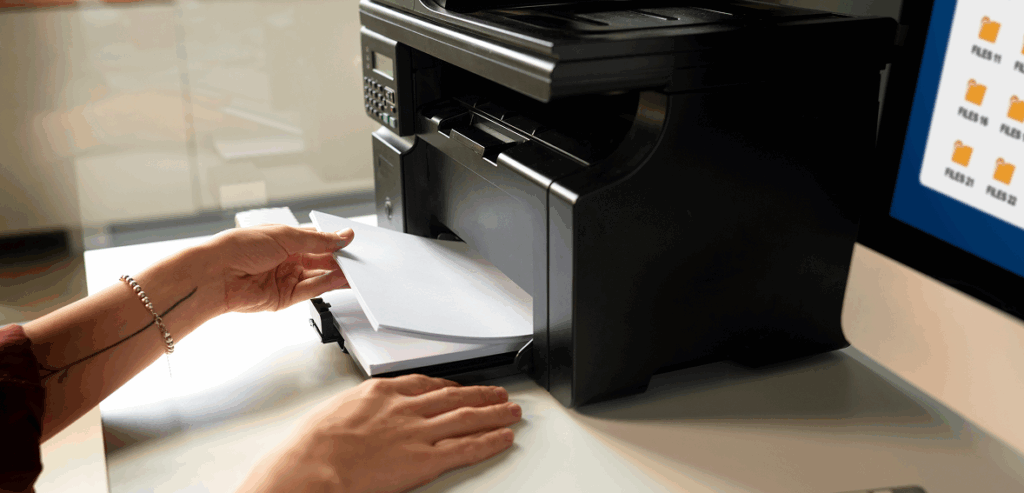
Despite digital adoption, many industries still require printed contracts, receipts, or invoices.
- HP LaserJet Pro MFP M428 – compact and fast.
- Brother HL-L2395DW – budget-friendly, reliable.
2. Point-of-Sale (POS) Systems
For retail, cafés, and salons, POS hardware integrates payments, inventory, and customer data.
- Square Terminal – affordable, sleek, perfect for small shops.
- Clover Station – scalable POS system for growing retailers.
- Toast POS – tailored for restaurants.
3. Peripherals & Accessories
- External monitors (Dell UltraSharp series) for multitasking.
- Wireless keyboards/mice (Logitech MX series).
- Docking stations for hybrid workers.
- Surge protectors & UPS systems (APC Back-UPS) to protect from outages.
Storage & Data Management Hardware
1. Network-Attached Storage (NAS)
Centralized storage allows multiple employees to securely access files.
- Synology DS923+ – best for SMBs.
- QNAP TS-451D2 – budget-friendly option.
2. External Hard Drives
For quick backups:
- WD My Passport SSD.
- Seagate Expansion Drive.
3. Cloud-First Hybrid Approaches
Using a NAS synced with Google Drive, Dropbox, or OneDrive ensures local + cloud redundancy.
Industry-Specific Hardware Recommendations
Retail Businesses
- POS terminals.
- Barcode scanners.
- Receipt printers.
- Digital signage displays.
Service-Based Businesses (Consultants, Agencies)
- Lightweight laptops.
- Portable projectors for client meetings.
- Noise-cancelling headsets (Jabra, Bose).
Restaurants & Cafés
- Kitchen display systems (KDS).
- Touchscreen POS terminals.
- Handheld ordering tablets.
Remote & Hybrid Teams
- Portable laptops with long battery life.
- Cloud-first collaboration devices.
- Wi-Fi extenders for home offices.
Common Mistakes Small Businesses Make When Buying Hardware
- Buying consumer devices instead of business-grade hardware → leads to faster breakdowns.
- Ignoring scalability → buying a router or POS system that can’t handle growth.
- Over-prioritizing price over durability → cheap devices = frequent replacements.
- Not planning for cybersecurity → leaving routers and laptops unprotected.
- Skipping warranties & service plans → big costs later when hardware fails.
Future-Proofing Your Hardware Investments (2025–2030)
- Invest in upgradeable hardware (RAM, SSD).
- Adopt cloud-first strategies (hybrid storage + SaaS).
- Choose Wi-Fi 6/7 routers for longevity.
- Plan for AI integration (many devices now ship with AI chips).
- Focus on sustainability – energy-efficient devices save long-term costs.
FAQs
Q1: Should small businesses buy or lease hardware?
Leasing can help cash flow, but buying offers long-term savings. A hybrid approach (lease expensive hardware, buy affordable essentials) works best.
Q2: How often should small businesses replace laptops/routers?
- Laptops: Every 3–5 years.
- Routers: Every 4–6 years (or when Wi-Fi standards evolve).
Q3: Is cloud storage enough, or do I need local backups?
Always maintain both. Cloud = convenience, local = disaster recovery.
Q4: How much should I budget for hardware as a small business?
A good rule: 3–5% of annual revenue reinvested into IT hardware and infrastructure.
Conclusion: Hardware as the Backbone of Small Business Success
While software gets the spotlight, hardware is the backbone of small business success. A slow laptop or unreliable router can waste hours of productivity, frustrate employees, and even cost you customers. By investing strategically in computers, networking gear, POS systems, and backup solutions, small businesses can create a stable, secure, and scalable foundation.
In 2025, the winning strategy is not about buying the most expensive hardware, but about choosing the right hardware for your workflow. With this blueprint, you can avoid common pitfalls, save money, and give your team the tools they need to grow your business confidently.